How to Fix this? To fix The System Experienced a Problem During the Creation of the “example” Subdomain, follow these simple instructions:
1. First of all, log into your WHM account at port 2087
2. In WHM, search the keyword “Tweak Settings” and go to “Tweak Settings” section – or your will find it under “Server Configuration” option
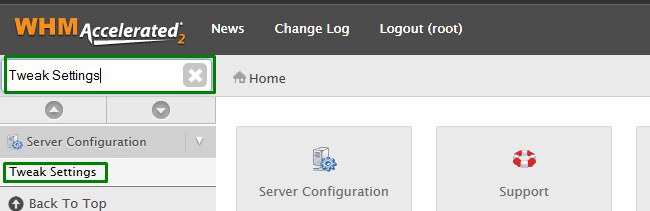
3. On “Tweak Settings” page, type “subdomain” (without commas) in search box and search it. In displayed results, you will find an option saying “Allow users to park subdomains of the server’s hostname”. Turn it on and save the configuration.
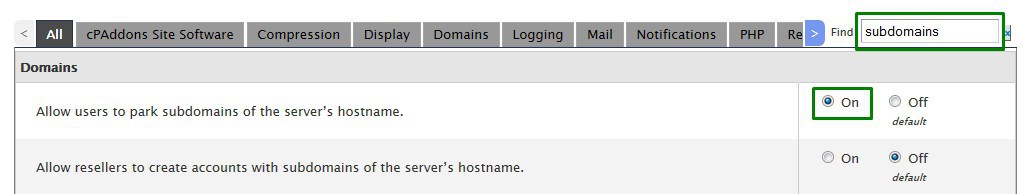
4. Go to cPanel and create the desired subdomain, you will succeed in creating one

