You can manage DNS via the "DNS Zones" option on the Left navigation bar of the Dashboard.

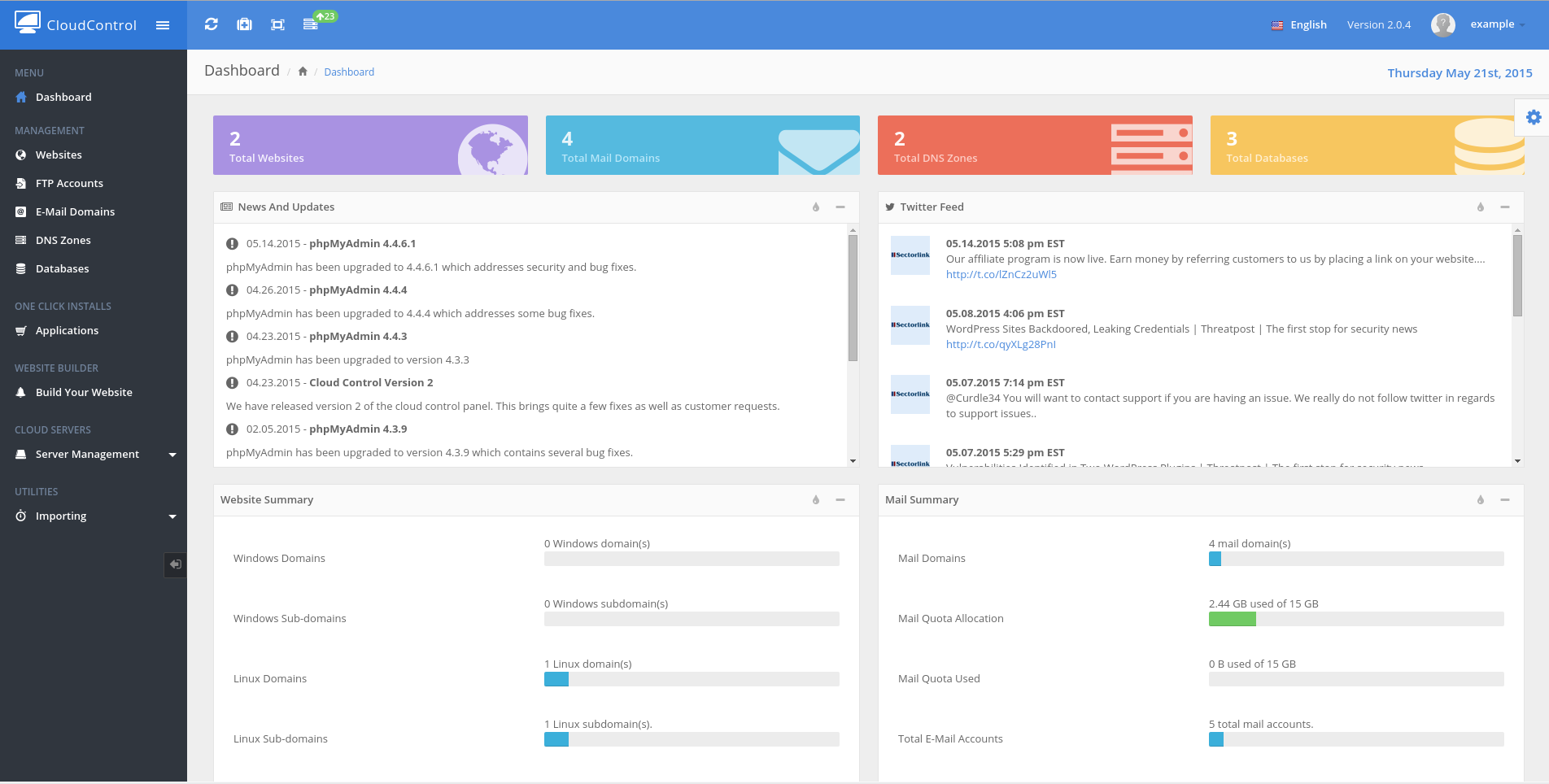
From here you can add/remove DNS zones or edit existing ones.
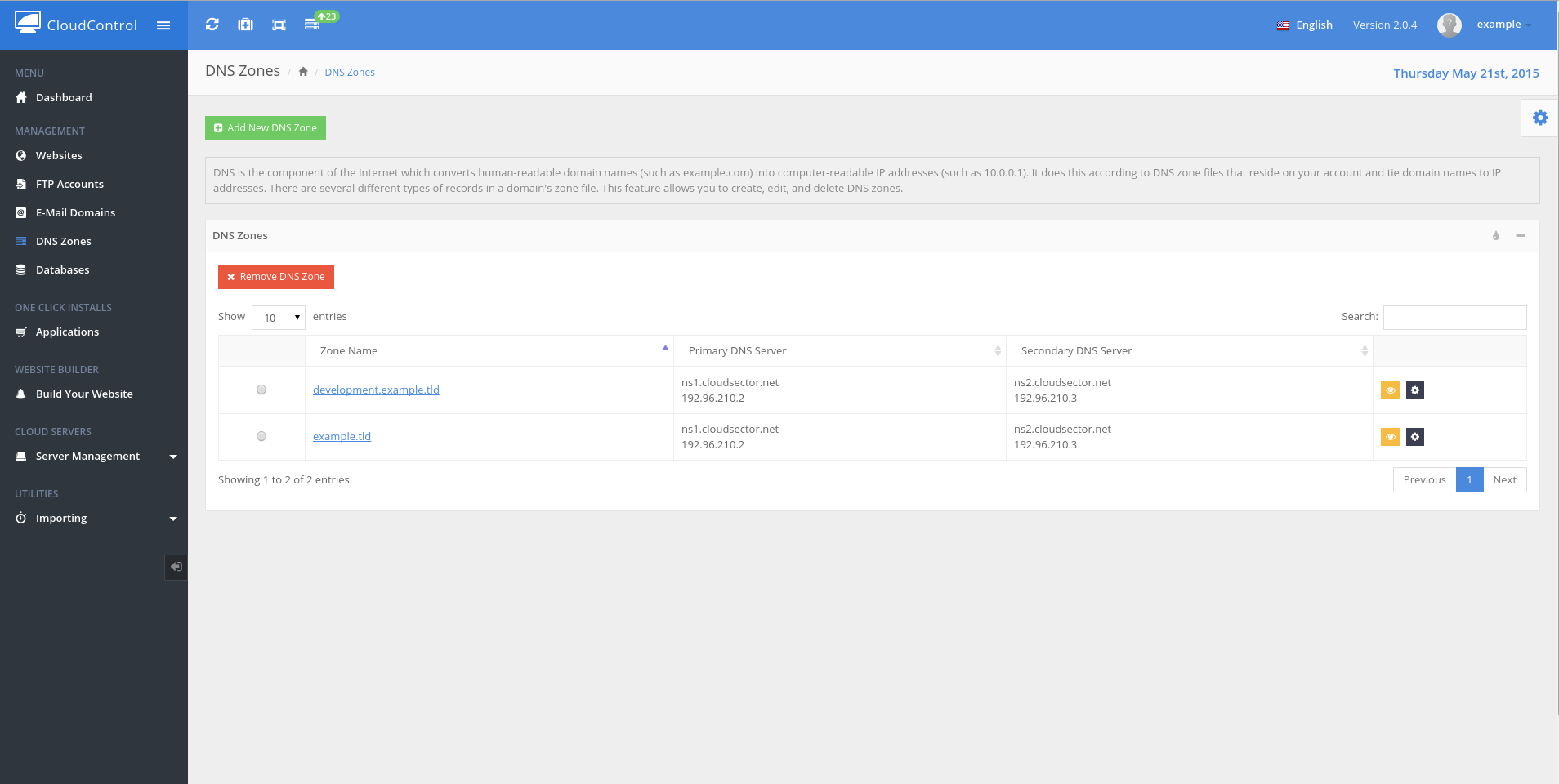
To add a domain to DNS, select "Add New DNS Zone". .
and enter the domain name that you wish to add.
You can also remove DNS from here by checking the domain you want to remove and hitting the "Remove DNS Zone" button.
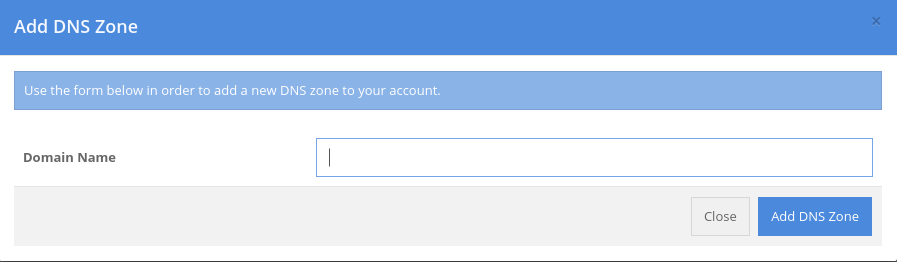
You can add/remove/modify existing DNS records by clicking the domain name or the gear icon for the domain name in question.
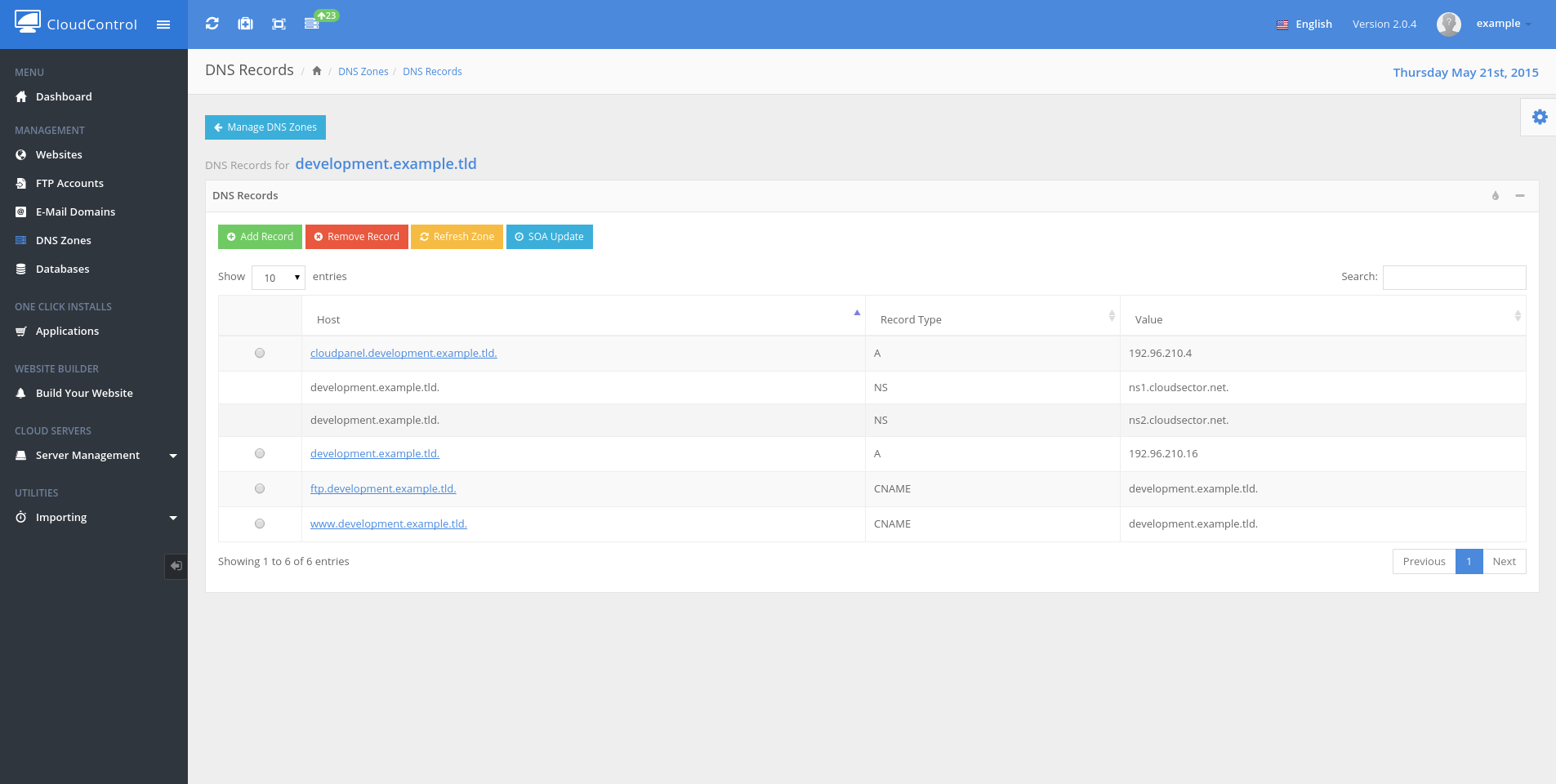
From here you can "Add DNS Record", "Remove DNS Record", or change the SOA TTL. You can modify existing records by simply clicking on the record in question.
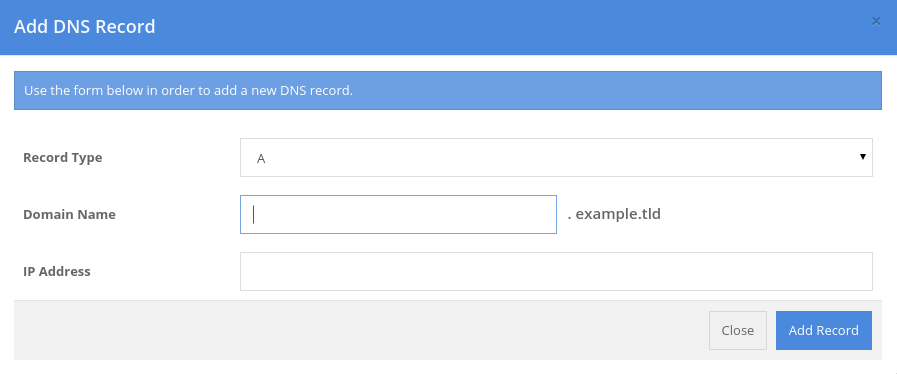
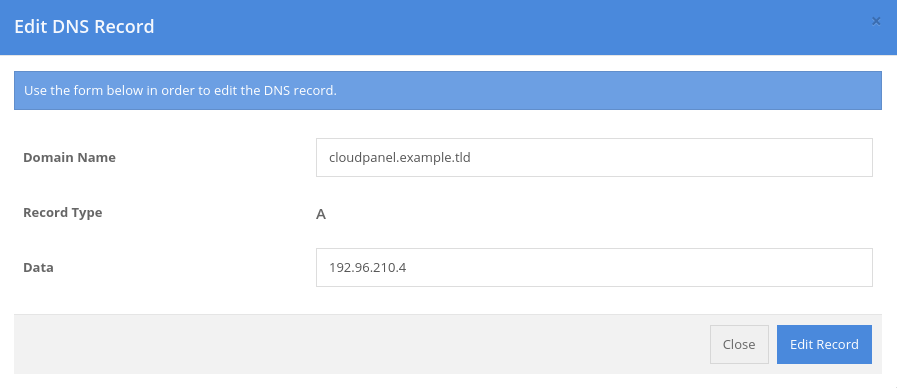
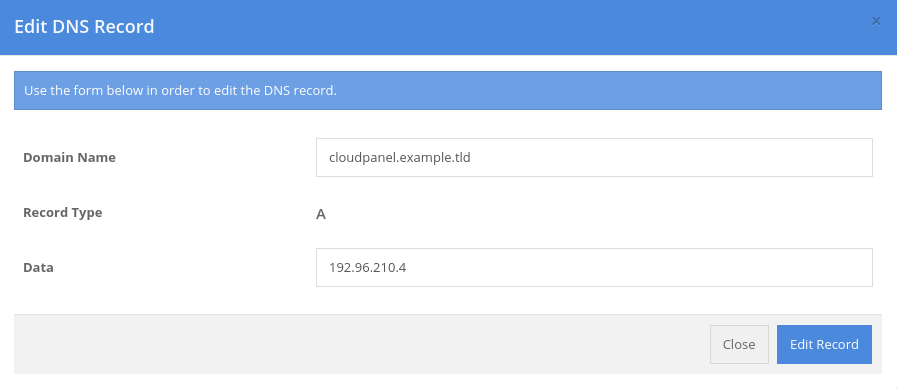
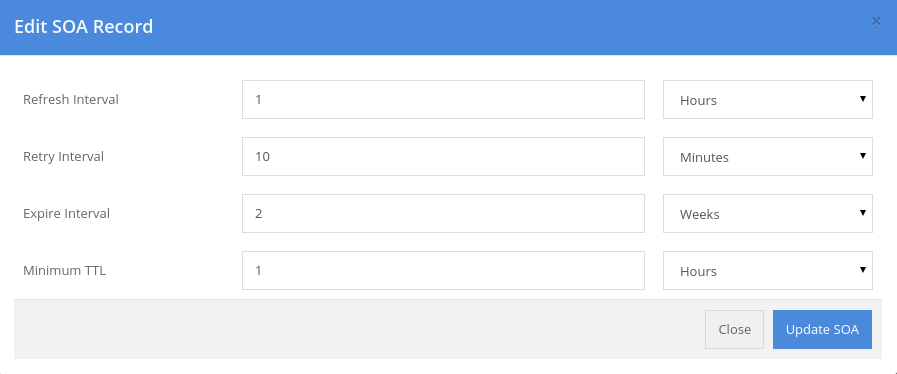
After Adding a Record you need to click the Save Changes button.
After all change have been made you need to click the Refresh Zone Button.

