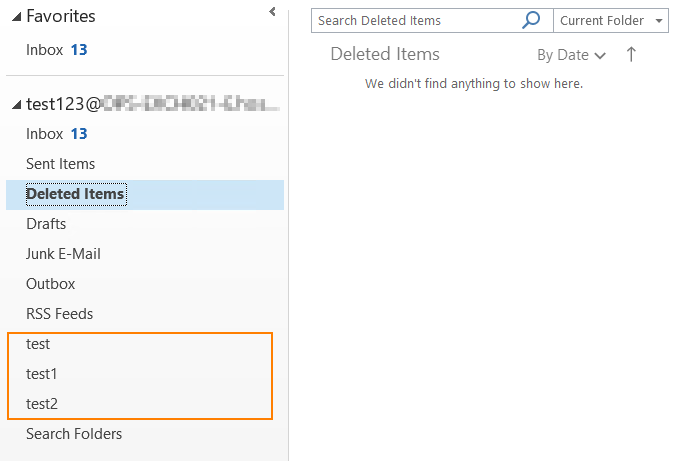- Right-click on the mailbox name in Outlook.
- Select IMAP folders...:
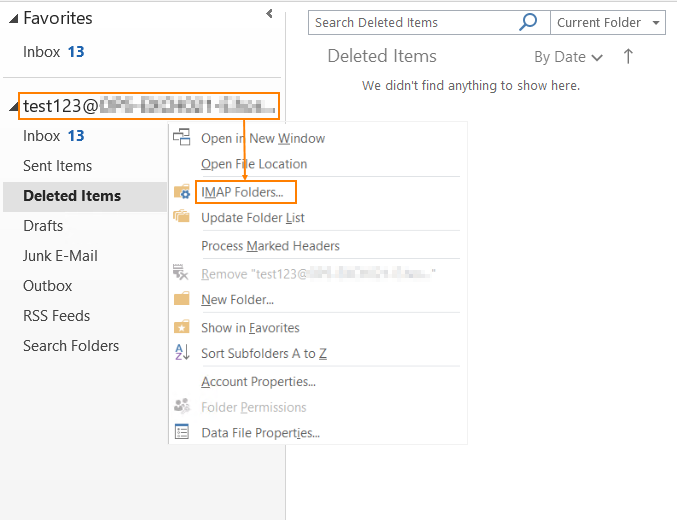
To sync ALL folders, deselect When displaying hierarchy in Outlook, show only subscribed folders and click OK: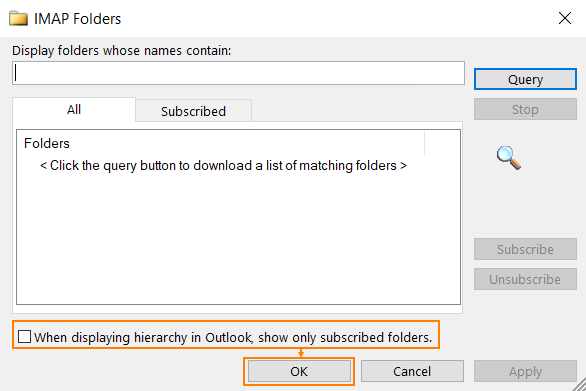
To sync certain folders, specify the folder name in the search field and click Query: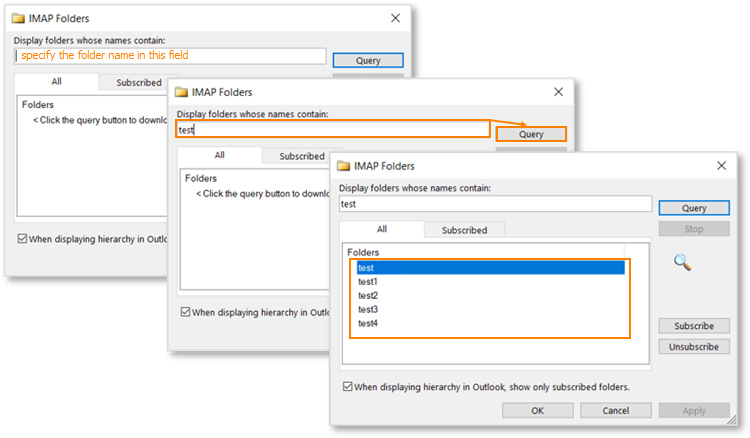
Select the required folders, click Subscribe, and OK: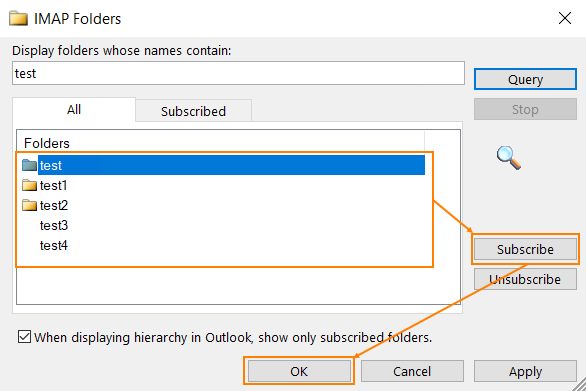
Alternatively, you may leave the search field empty and click Query. All folders that are available for subscription will be displayed.
Note: folders that are already subscribed are marked with the yellow folder icon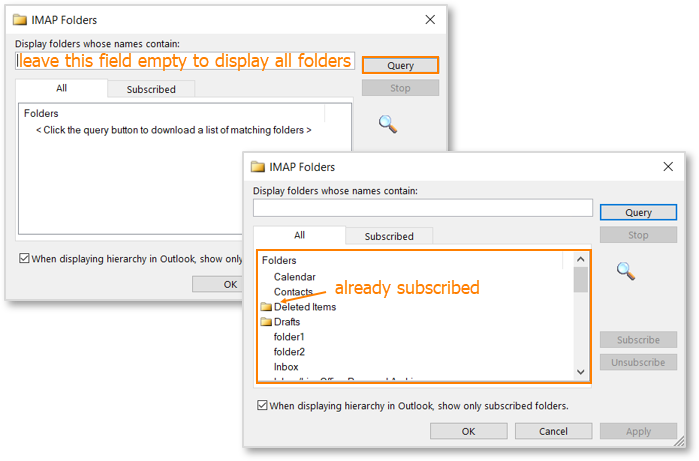
- Check if the folders are displayed under the mailbox: